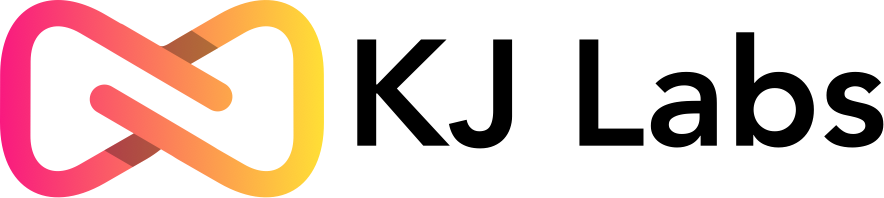Jarvis AI 🤖
Introducing Jarvis, your personal powerful AI assistant for a smarter and more convenient life. It is available as a Telegram bot and an Android app, both designed to make your daily tasks and interactions easier and more enjoyable.
Features 🌟
With Jarvis AI, you can:
- Find information: Jarvis is equipped with a vast knowledge base and can provide answers to a wide range of questions. Whether you need to know the latest news, historical facts, or practical advice, Jarvis is here to assist you.
- Solve problems: Jarvis AI is designed to help you navigate through various challenges. Whether it's offering suggestions, providing step-by-step instructions, or offering insights, Jarvis is your problem-solving companion.
- Engage in conversations: Jarvis is not just a source of information but also an interactive conversationalist. You can have engaging conversations with Jarvis on various topics, from casual chats to deeper discussions.
- And much more: The capabilities of Jarvis AI extend beyond simple tasks. From setting reminders and managing your schedule to providing recommendations and even offering entertainment, Jarvis is a versatile assistant that can enhance your daily life.
Privacy 🔐
At KJ Labs, your privacy is of utmost importance to us, as stated in our about page.
📱 In the app, all the chats are stored locally on your device and never copied to our servers. When communicating with Jarvis, your data is tightly protected with HTTPS encryption. This ensures that your messages are transmitted securely and cannot be accessed by unauthorized parties. Also, you have the option to delete all your stored information at any time. Simply go to Settings > Storage > Delete data, and all the data associated with you will be permanently removed from the app.
🤖 In the bot, your chat history is stored on both Telegram and our server. This is necessary as Telegram API does not provide access to previous messages in chats for bots. However, we prioritize your privacy and offer the option to delete all your information stored on our server. Simply navigate to /profile -> 'Delete data' -> '+' to permanently erase it, including chat history and account details, from our database. Please note that your messages will still be visible to you in Telegram, but not to the bot. Creating a new account is possible by calling /start or /profile commands.
Get Started 🚀
Experience the power of AI with Jarvis AI. Get started now:
- Chat with Jarvis AI on Telegram
- Download the Jarvis AI Android App (available soon, you can ask us for an APK file)
With corrections, most of this article was written by Jarvis ;)